Snapchat is one of the most popular apps out that people use. Creating streaks, posting snaps, etc have become a lot popular among the young generation. One can post stories and send snaps to one another. Moreover, it is one of the most secure apps out there. You surely might be knowing the reason, whenever you try to screenshot any story or photo, it will send a notification to the user. In other words, they will know about the story you just screenshot. Therefore, people are looking for a way to Secretly Screenshot Snapchat story or conversation. We are going to share a complete method on how to Secretly Screenshot Snapchat app. With this trick, you can not only take a screenshot in the app but you can also find many details.
We will see a couple of ways using which you can do it. All of them work perfectly and you can try any of them as per your wish. However, depending on the phone, some of the methods shared here might not work. So, in such a case, you will have to go with the regular method. We also have a small surprise for you that you will love. If you like taking a Snapchat screenshot without them knowing, you are going to love it.
So, let’s begin the methods.
Table of Contents
Use another phone
The easiest way you can Secretly Screenshot Snapchat story or anything is by using another phone. The picture or the conversation won’t be that clear but it is one way to do it. You can click a picture using another phone. Depending on the camera quality of your phone, you will get the picture. Technically, you are not taking a screenshot but it works well.
Don’t worry, if you don’t want to use it, we have got some real methods using which you can take a secret Snapchat screenshot without letting anyone know about it.
Quicktime
If you want to Secretly Screenshot Snapchat story or conversation, you can use the Quicktime app. It’s available on Apple devices. You can turn on the Quicktime tool and start recording. Just open the tool and start recording. Now, you need to open Snapchat and see the story or conversation that you want to capture.
Now, you can just exit the app and you are all set. Turn off the recorder and save the file. Now, you have the complete recording of the Snapchat story or conversation. Now, if you want to secretly screenshot the Snapchat story, you can open the video and capture the screenshot from the video easily.
The complete process takes a lot of time as well as it will consume a lot of space on your mobile phone. A video will take the most amount of space. So, if you have a device with a lower capacity, you might only be able to capture a couple of videos. You will then have to delete the video and save the screenshot. Overall, it takes a lot of time and effort to do all these things.
The ultimate method to secretly screenshot Snapchat app
Now, we are going to see the best method you can use to secretly take screenshots on Snapchat. We are going o use a phone monitoring tool here. This is the biggest surprise if you like to secretly take screenshots on Snapchat. A phone monitoring tool is a tool that not only captures the screenshots but you can also spy on any mobile using it. Sounds interesting? Let’s carry on for a moment and see what are the amazing things you are going to get here.
Before we begin, let me explain what is a phone monitoring tool. A phone monitoring tool is a tool that you can use to spy on any device you want. It will help you capture and see all the data such as their application usage, conversation, etc. Further, you can also see their private photos and saved files with the phone monitoring tool.
The tool that we are going to use here is JJSPY. JJSPY allows you to spy on any Snapchat account easily. You can view the story, pictures, and you can also see the snap that other people send them. So, it’s a good phone monitoring tool that you can use. We are going to see a couple of more things about the app to know more about it.
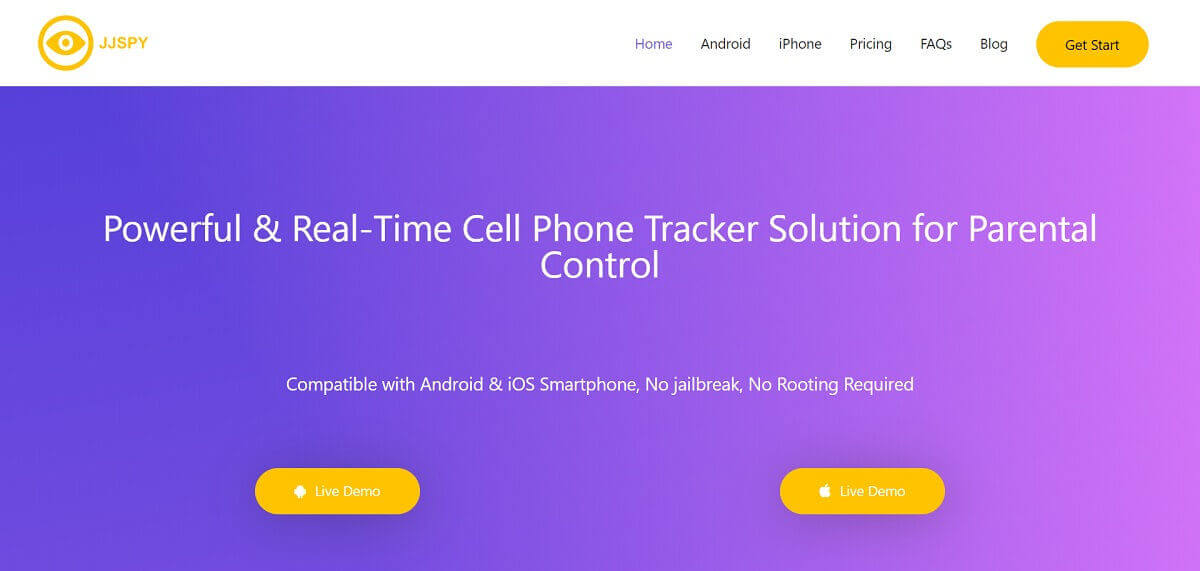
JJSPY overview
JJSPY is the ultimate tool for every person who wants to spy on someone. We already saw a couple of things about Snapchat and how you can secretly screenshot Snapchat’s story or conversation. Along with this, JJSPY allows you to open the live camera of the person. In simple words, you can turn on any camera on the phone. You can view the camera in a video form. Further, it allows you to do a live stream of the screen. It will show the exact screen of the target person. These features only work on Android mobile phones. So, the target phone must be Android if you want to use these features.
This also means that you can use the same tool on the iPhone. There are two also from which you can choose one. So, you can either use it on Android or you can use it on the iPhone. The iPhone plan also works on iPad devices. The good thing is that the tool is 100% undetectable. No one can know about you spying on them. That’s what makes it unique and the best tool in the market.
No doubt, there are many tools available in the market that you can go with but if you compare the features, JJSPY tops the competition. Therefore, it’s the best app that we recommend you to go with. Now, we are going to list a few features before we get into the tutorial on how to do it.
Features of JJSPY
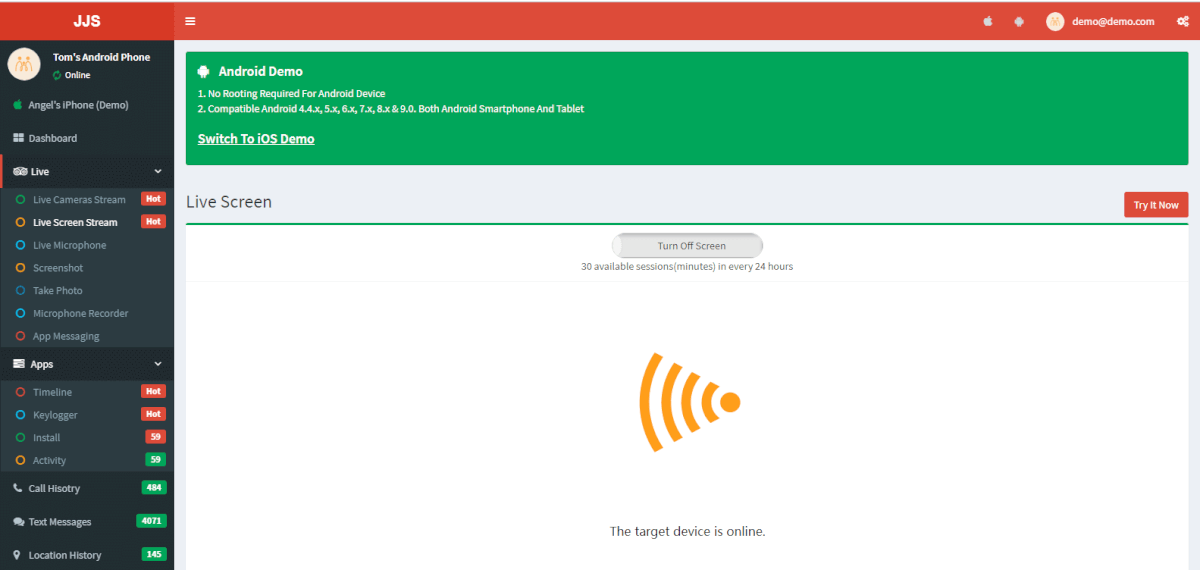
Some of the features are only available on the Android device whereas some of them are for iPhone. So, depending on the phone, you will only be able to access some of these features.
- The first feature is the live stream of the cameras, screen, as well as for the microphone. You can listen or see them live whenever you want.
- There is a feature that will give you access to all the apps. In other words, you can only see the Snapchat conversation, chats, but you can also see many other things. For instance, with just a few clicks, you can access Whatsapp and see the messages.
- Further, it allows you to spy on the file manager and photos app. So, if you don’t want to secretly screenshot Snapchat’s story, you can also see it from the gallery. Snapchat will save it in the gallery as well.
- You can also see the default text, call logs, and contacts directly from the JJSPY account.
- In the same way, it gives you access to GPS/location. You can view the location whenever you want through the GPS tracker that comes along with it.
All these features are available on the JJSPY tool. There are many more features available such as you can see the browsing history, there is a location history feature for iPhones and iPads, you will also get a keylogger in Android. So, there are many such features here.
Taking Snapchat screenshots Secretly with JJSPY
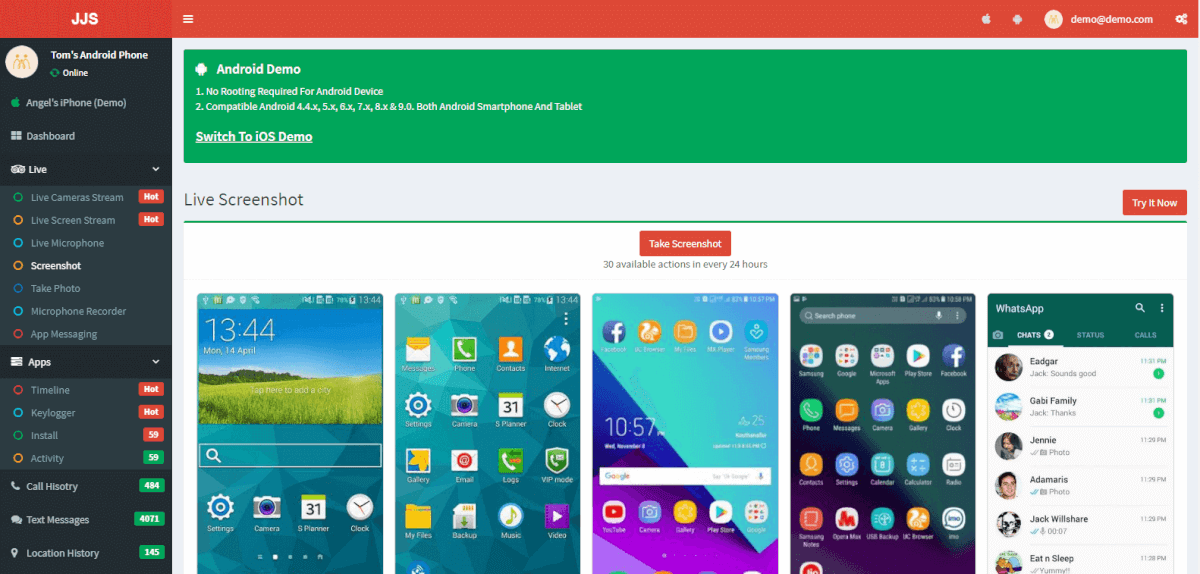
As we have mentioned, you can use JJSPY to take the screenshots without letting anyone know. So, let’s see the steps to do so. First of all, you will have to purchase JJSPY. There are two memberships available as we have already seen. You can either choose Android or you can go with the iPhone. Once you complete the payment and create an account, you can now start spying and also take a screenshot of Snapchat’s story or conversation.
The steps for Android and iPhone are different. Let’s see both of them one by one.
Steps for Android
We will first see the steps for Android. Follow the below givens steps to spy on any Android device easily.
- Log in to your JJSPY account and you will see a link to download an app. You need to download that app on the target device.
- Once you install it, it will ask you to enter the configuration details. You can enter your JJSPY details here and you are good to go. The app will automatically disappear once you complete the process.
- Now, come back to your JJSPY account and head over to the Snapchat option. From there, you can see the entire conversation. If you want to see the Snapchat story, you can head over to photos. All the photos are saved there. You can see the pics directly from there.
- Further, you can also use the screen streaming feature to see the exact screen of Snapchat. It’s up to you which trick you want to use here.
- There are many more features available in the tool that are worth checking out. You can head over to different menus and see the ways to spy on the target device.
Steps for iPhone
Now, we are going to see the steps you need to take to capture the snapshot of a Snapchat story.
- To begin with, you need to log in to your account
- Unlike Android, here you don’t need to install any app. It is easy and fast.
- You can just log in to your account and enter the iCloud details of the target person. T
- There will be a complete field to enter the details. You just need to enter the details of any connected account.
- Wait for a couple of seconds till it loads.
- Once the data is loaded, you can view the complete data of the iPhone or iPad device.
- So, now you need to head over to the Snapchat menu and see the conversation.
- You can take the screenshots directly from there
- In the same way, if you want to capture a story screenshot, you can open the photos app. The stories are saved there. So, you can see the Snapchat album.
- There are many more features you can check in JJSPY. All these menus will help you to spy on anyone without them knowing. It’s completely anonymous and you can see the data easily.
FAQ
Is it possible to secretly screenshot Snapchat’s story?
Yes, it is possible to secretly screenshot Snapchat’s story.
If I turn off the data and take a screenshot, will Snapchat send them a notification?
Yes, Snapchat is a smart app and if you take a screenshot after turning off the data, it will send the notification once you turn the data on.
Does this trick work on the iPad?
Yes, this trick works on the iPad too.
How do I take a screenshot of the Snapchat story on Android?
You will have to use the JJSPY tool to take a screenshot of a Snapchat story on Android.
Is Quicktime available for Android?
No, it is an Apple app. However, you can use a phone monitoring tool like JJSPY to take screenshots secretly.
Which is the best trick to secretly screenshot Snap?
You can use the JJSPY tool as it is the full-proof trick to do the procedure.
Is there any app to capture Snapchat screenshot without letting anyone know?
No, there is no direct tool available to take a Snapchat screenshot but you can use JJSPY to do the process.
Final words
To conclude, this was all about how you can secretly screenshot Snapchat stories. We saw a couple of methods to do. However, if you want to go with the best method, we recommend you to try JJSPY. It’s the best phone monitoring tool that you can use. There is a demo version available for you to check things. The demo shows the same version that you will see once you create an account. It will tell you how you will see the data and what are the other features you will get here. So, you should check the demo before you purchase the tool. It will help you a lot in making your decision.
