iPhone is considered to be one of the most secure devices. Hence, hacking an iPhone or spying anything on iPhone is hard. However, you can still spy on iPhone text messages. We are going to see a complete method using which you can do it. It is quite easy to spy on the device if you know the right method to do it. Therefore, we are going to see a step by step method for the same. You won’t need any technical knowledge in order to do it.
So, before going into how you can spy on iPhone text messages, let’s see something about iPhone security.
Table of Contents
iPhone security
iPhone has enough security that it becomes a bit hard to get into the iPhone device. Most of the people out there are using the iPhone only because it is secure. So, this is the primary reason why spying on an iPhone device is hard.
iPhone or iPad doesn’t let you install any other application or software from the third party. Most of the tools out there only work if you install the app.
Hence, this becomes harder to hack or spy on an iPhone device. However, we are going to see here how you can do it without installing any tool. So, it becomes possible to do it.
How you can spy on iPhone?
You surely might be wondering what is the catch? If the iPhone is this secure, how we can spy on the text messages?
Well, the iPhone might be the most secure device out there. However, even the iPhone and iPad have one vulnerability. You might be aware that the iPhone uses iCloud and iTunes to save all the data, right? We are going to take advantage of that. All you need is an iCloud username and password. Thereafter, you can get into the iPhone and spy on the text messages.
We are going to see here a complete guide on how you can do it and we will also see which tool we are going to use. To complete the process, we will need a tool because even if you have the email and the password of the target user, it is still hard to get into the iPhone. You won’t be able to see the messages directly even if you have the email address and the password.
To do that, you will need a tool. We are going to use the same tool in our entire process. The tool is basically a phone monitoring software. When you enter the iCloud details, it will automatically detect the iPhone device. Once it detects the device, it will then show all the information you need to see. You can see many things with it.
Spying tool overview
The phone monitoring tool that we are going to use over here is JJSPY. JJSPY lets you do all the things you will want. It is an all in one phone monitoring tool available on the internet. It is also available for Android devices. As we are seeing the method to spy on iPhone text messages, we will focus more on the iPhone side.
The tool is compatible with all the IOS version. Only a couple of older versions is not compatible. You can check out the complete list of the OS on the JJSPY website. Further, if your target device is not using the iPhone but using an iPad device, you can also spy on their text messages. JJSPY lets you spy on any IOS device whether it is iPhone or iPad.
You will need internet connectivity in order to see the details. In the same way, the target device needs internet connectivity. This is because we will be using the iCloud access to monitor the device. So, the target device must be able to connect to the internet. If not, you will not get the real-time data. The data will be updated when the user gets connected to the internet.
However, you don’t need to worry about it as most of the iPhone users would surely have an internet connection. JJSPY allows you to spy on the text messages with it. Not only the messages, but the tool also helps you do various other things that you would want. For that, we will jump right into the features to know more about how you can use the tool.
More about JJSPY
Let’s get more into JJSPY and the features available. You can first view all the text messages. There is a direct option to see all the messages. You can view it directly with ease. The next thing that you might want to do is get the call history and the details. With JJSPY, you get an option to view all the call history and logs. In this section, you can see who called to the target device. You will also see the time when they called. So, you can know many things from there.
Now, what if the target user is not using the text messages to chat but they are using Whatsapp or let’s say line app to communicate? Well, JJSPY has a solution for that too. You can spy on Whatsapp messages and also view the line messages with the JJSPY tool. So, basically, you can view all the messages from those social networking apps. It becomes extremely easier for anyone to spy on all the messages. Not to mention, you can also see if the target person has saved their number or not.
Further, you can spy on their contact list whenever you want. You can also view the browsing history and location history. As you have their iCloud details, you can view all the photos and videos they are capturing on their device. The one extra feature that you will not get in the Android version is the location history. When you go with the iPhone version of JJSPY, you can also get the location history. It will let you know all the locations that the target person has went. The location is captured from the photos app. So, you need to make sure that the photos app is allowed to get the location.
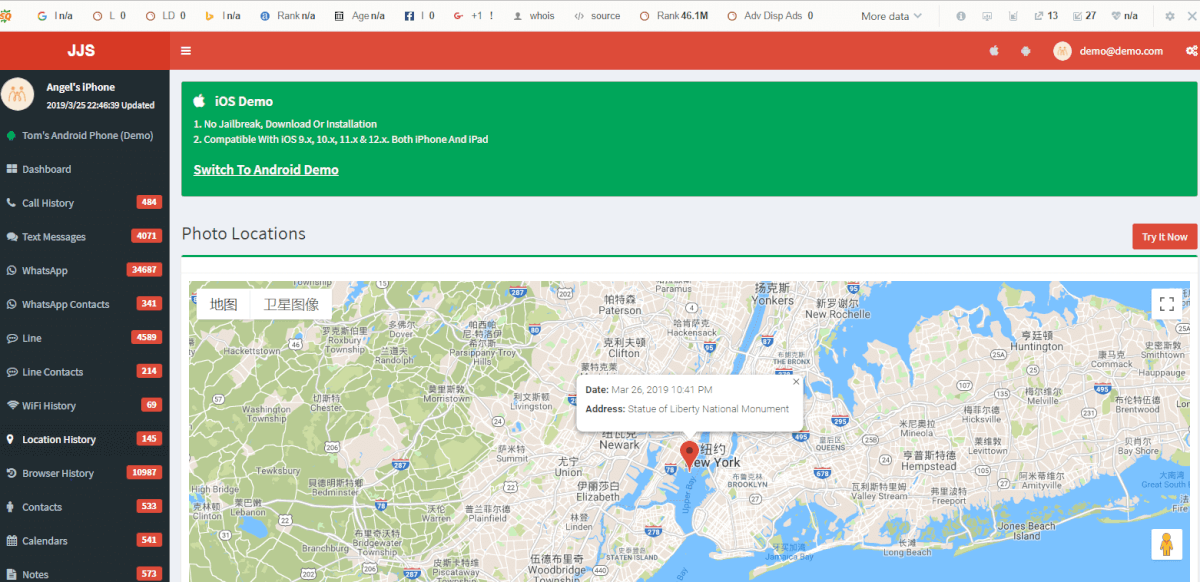
Extra details about JJSPY
You still might be having a lot of questions in your mind. So, we are going to solve some of the questions over here in this section.
Do you need to jailbreak the target device in order to use this tool?
No, you don’t need to do it.
Does JJSPY work on iPad devices?
Yes, it surely works on all the iPad devices. You just need to make sure that the IOS version is compatible.
Is JJSPY safe to use?
Yes, the tool is 100% safe for you.
Further, you can view all the details directly on the JJSPY website. JJSPY website enables you to do all the things. You can access your JJSPY account from your desktop, mobile or any other device. You can even view the details from your Android phone. All you need is an active internet connection and a browser.
So, that being said, let’s jump into how you can do the complete thing.
We will now see the step by step guide which you can follow in order to spy on iPhone text messages remotely without installing any app.
Steps to spy on iPhone text messages
These are exact steps that you can follow if you want to spy on iPhone text messages without installing the software. We have made sure that every step is easy to follow and also have included each and every detail on it. So, you just need to follow each and every step very carefully if you want to spy on iPhone text messages without any app
Step 1: Get your JJSPY
The first thing that you need to do is to get your JJSPY tool. For the people who don’t know, JJSPY is the tool that we will use in order to hack or spy on the text messages. It is a phone monitoring toolkit as we have seen above.
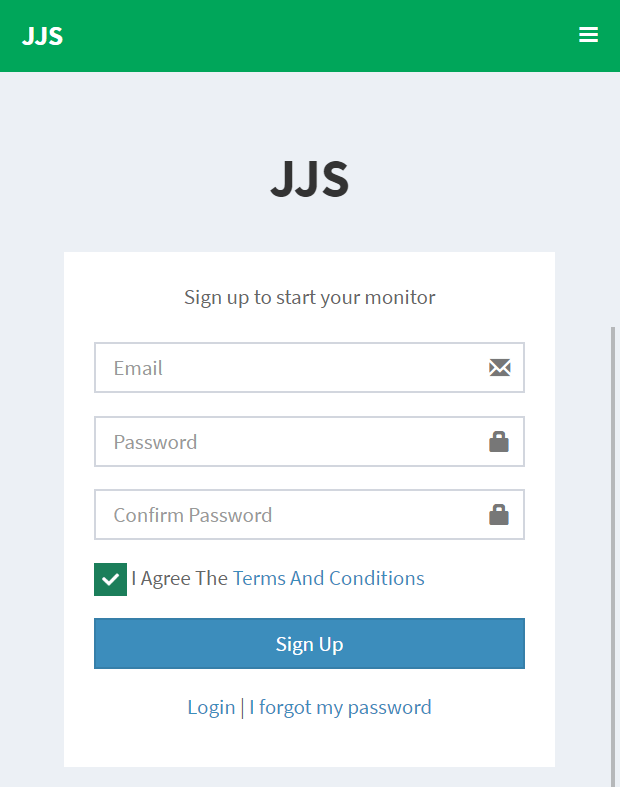
SO, you need to register an account at the JJSPY website and confirm your email address. When you confirm your email address, you will get access to the account. Thereafter, you can follow the next step.
Step 2: Connect the iPhone
The next step will be to connect the iPhone device with the JJSPY software. So, you need to log in to your JJSPY account at first. Later on, you will see the option to connect an iPhone device.
You can click on it. Thereafter, it will ask you the email address and the password of the iCloud account. Here, you need to enter the iCloud details of the target user. Once you enter the details, you will see all the iPhone and Ipad which are connected to that particular iCloud account.
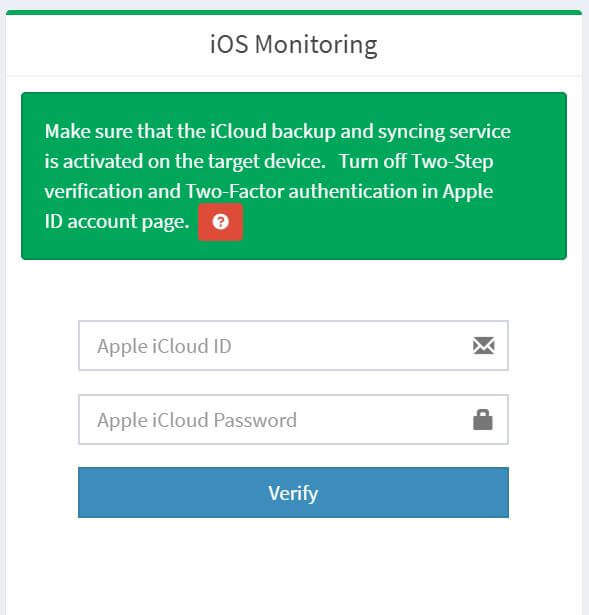
From there, you need to select the device that you want to spy on. You will see the device name, ios version, and several other things. You just need to select one from that.
Once you select the device that you want to spy on, you need to wait for a couple of minutes. In that time interval, JJSPY will collect all the data from the iPhone device. Once the process is completed, you can then spy on the text messages on the target iPhone.
If the target device doesn’t have an active internet connection, you ill not the see the real-time data. Instead, you will see the previously fetched data. So, if you want to see real-time data, you need to make sure that the target device also has an active internet connection.
Now, you can start spying on the text messages.
Step 3: Start spying
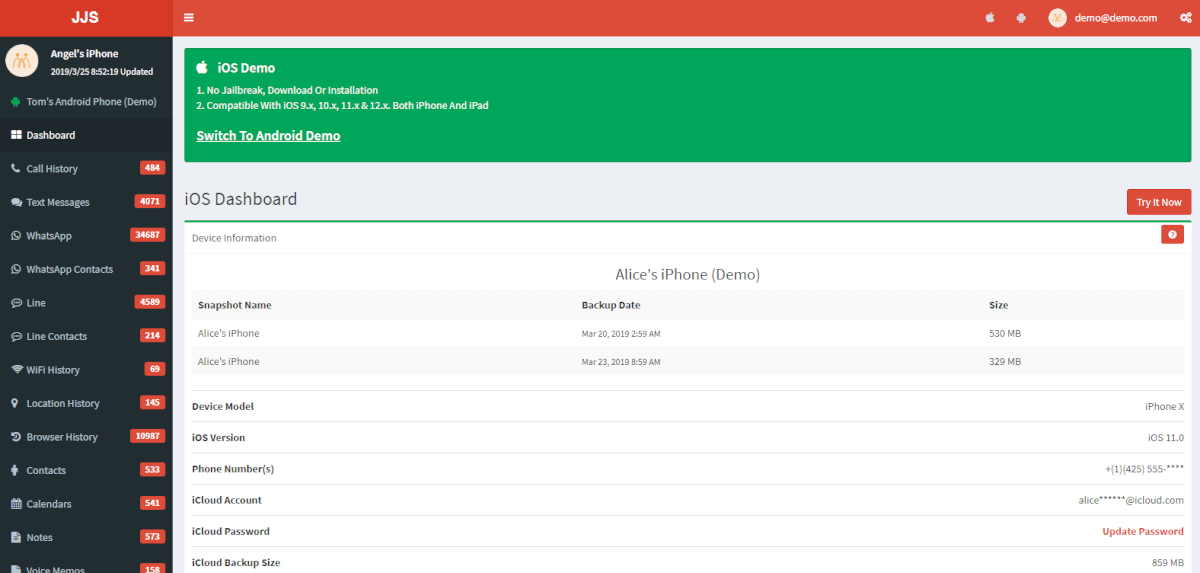
Now, the last step for you is to start spying on the devices. Some people would already have got an idea of how they can do it. however, if you didn’t get it, here is the procedure to do it.
First of all, you need to open your JJSPY account. Once you open your account, you ill see the connected device over there. In the connected device, click on your phone.
There will be various options. You can click on the Text messages menu on the left side. It will redirect you to the next page where you will see all the messages right on the screen. It seems easy, right?
In the same way, if you want to know the rest of the details, you can head over to different menus in the same section. All of the menus will let you spy on the device in one way or the other. So, you just need to make sure that you are going to the right menu.
Further, if you want to see the Whatsapp or Line messages, you can click on Whatsapp or Line respectively. It will display all the current chats. You can select a conversation from that and see the complete messages.
In the same way, if you want to see the media or the photos that are being sent, you can head over to the files option. From there, you will be able to see all the files available on the iPhone.
Final words
To conclude, this was all about how you can spy on iPhone text messages without installing software. You can do it with JJSPY. First of all, we saw what is JJSPY and how it works? Later on, we moved to the features of the tool. In the end, we saw the exact step by step guide which you can follow if you want to spy on someone’s text messages.
If you are still not sure how this works, you can open the official website of JJSPY. Thereafter, you can go to the demo. They have a demo for both the device, Android, and iPhone. You can select one device (in this case, iPhone) and see the live demo. That will be the panel which you will get. You can explore different menus from there to check out.
