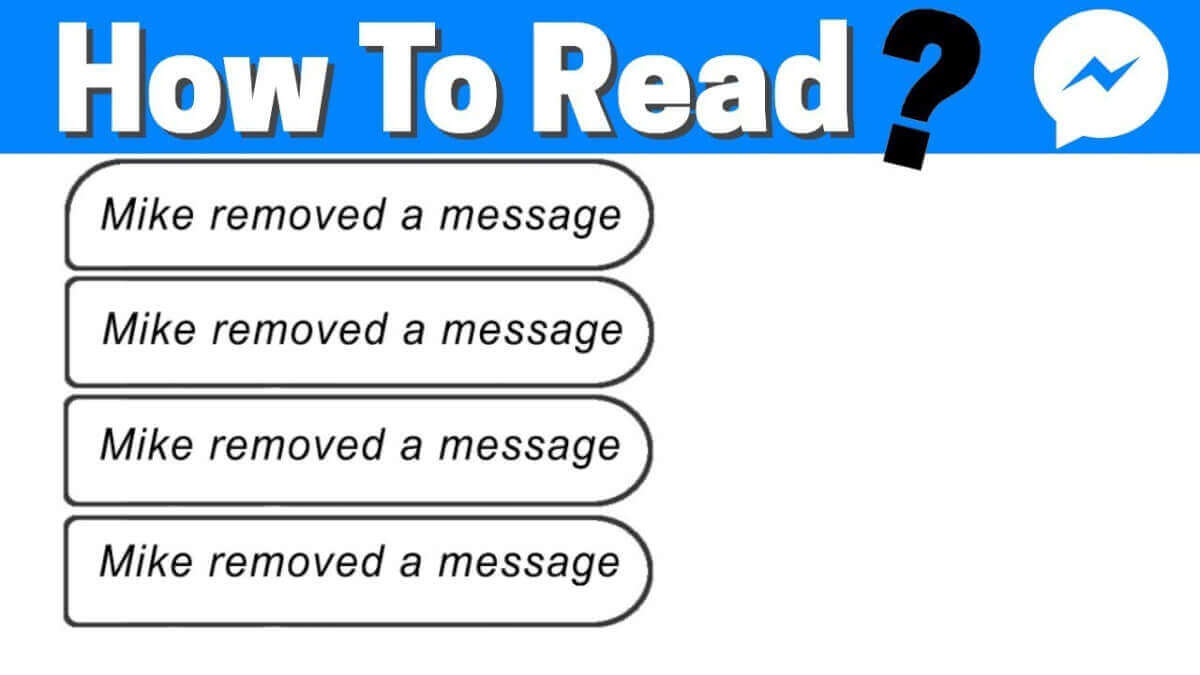Text messages can be easy to spy but there are some of the greatest disadvantages of the same. The biggest disadvantage here is what if someone deletes the text messages? It becomes harder to view someone’s deleted text messages. So, we are going to see here two main things. We will cover a single method that will help you view someone’s deleted text messages. It will cover all the things such as how you can recover text messages and view them easily.
The trick can be used in an Android mobile phone as well as on the iPhone and iPad devices. We are going to see the method for all the devices. So, stay tuned and we will see all the things.
Table of Contents
How to recover deleted text messages?
You might be wondering is there any way to recover deleted text messages. For the same reason, you might have tried various apps that claim to recover text messages from any mobile phone. Most of the apps don’t work properly. You won’t get the deleted text messages. Instead, you will waste your time and internet data. The truth is that you can only recover the messages completely if you have a backup.
So, you might be wondering how you can view the messages, right? Well, we will keep an eye on the messages before it gets deleted. In simpler words, we will take online backups without letting the other person know. In this way, you can view the messages from the online backup even if the target user deletes the message from their phone.
It is the best way to spy and recover deleted messages. We are going to use a phone monitoring tool here for the entire process. A phone monitoring tool helps you to complete the entire process of spying on text messages.
There are many tools available that you can use here. At first, we will see the best tool you can use to spy on text messages and the features it provides. Later on, we will move to the procedure and the actual steps. We have selected the best tool by keeping in mind various requirements and then we have selected the tool. SO, you will get the best features in the market. The tool has all the features that you can use. We will see some of the features that are available here. So that you can get a better idea.
The best phone monitoring tool
There are many tools out there that you can use. Among all the tools, the best one you should use is the JJSPY tool. JJSPY is a phone monitoring tool available on the iPhone as well as on Android. When we say iPhone, it also includes iPads. So, you can use the tool anywhere. It supports most of the OS version. So, you don’t need to worry about the model they are using. Now, one of the best parts of JJSPY is that it doesn’t require the root access. Therefore, there is no need to root the target Android phone. In the same way, you don’t even need to jailbreak the iPhone or iPad. You can do the entire process without it.
Further, the tool we are going to use here is 100% undetectable. The target device won’t come to know about you checking and spying on their text messages. JJSPY tools become very handy when you want to use to monitor your kid and know things about them, However, you can also use the same tool to keep your data safe. It works pretty well and you will not face any issues.
Now, let’s get into the features of the tool so that y can know what exactly this tool is about. It will give you a brief idea of how you can monitor the device. Some of the features here are not available on iPhone and iPad devices. In the same way, some of the features are not for Android. So, make sure you either check the demo or you check the official website for the exact feature list. We will give you a brief overview of the features to let you know about the things you can do with the tool.
Features of JJSPY
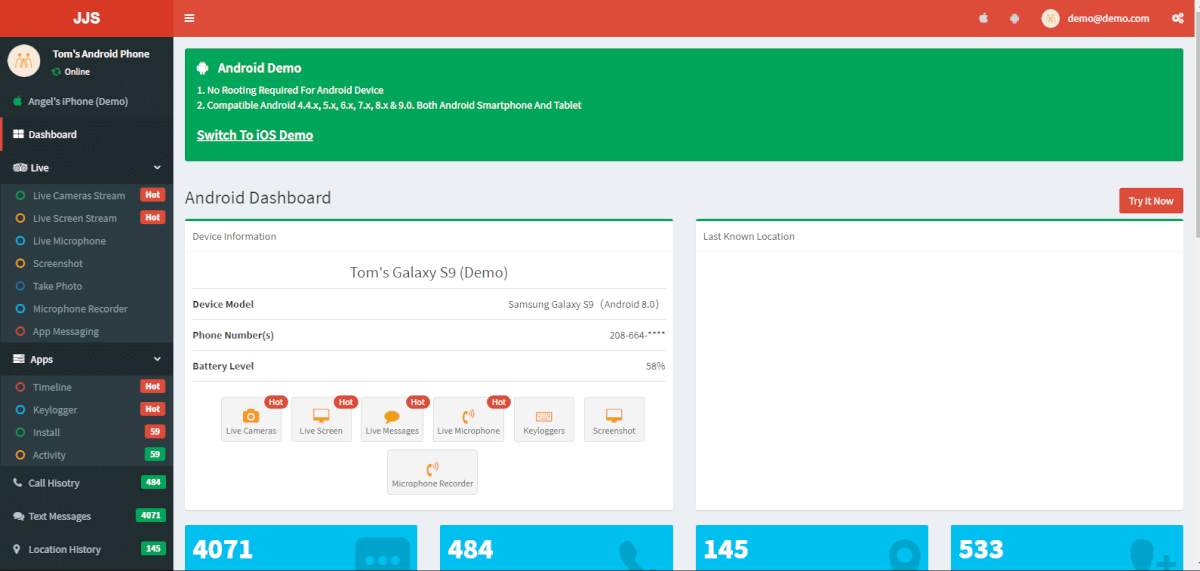
These are the features you will get with the tool.
- The first feature you are going to get here is to check the messages whenever you want. It will save all the messages in your JJSPY server. You can check it whenever you want.
- Further, if you are wondering who is sending messages, it will also display all the contact name list. With this, you can also view the name of the contact that is sending the message. You can do various things in the same manner in this tool.
- There is a live stream feature available only on Android. In simpler words, you can keep turn on the camera without letting the other person know about it. You can also see the live stream of the screen with the same tool. This will show you the exact screen the other person is seeing.
- JJSPY allows you to keep a track of all the applications such as Whatsapp, etc. Not to mention, you can also view messages from these apps.
- Further, it allows you to see the browsing history of the person. If the mobile is an iPhone, you can also view the location history with the same.
- Now, last but not the least, you can view the current location of the phone with the tool.
There are a couple of more features that you will get with this tool. You can view the complete list of features on the official website. These are just a couple of them to give you a brief idea about the tool.
Now, let’s jump unto the steps to view someone’s deleted text messages with JJSPY without letting them know about it.
Steps to view someone’s deleted text messages
Now, we are going to see the steps to view someone’s deleted text messages easily without letting them know. The steps are easy but are different for iPhone and Android. So, your first job will be to know which device the target user is using. If he/she is using Android, you need to follow the steps accordingly.
Step 1: Create an account
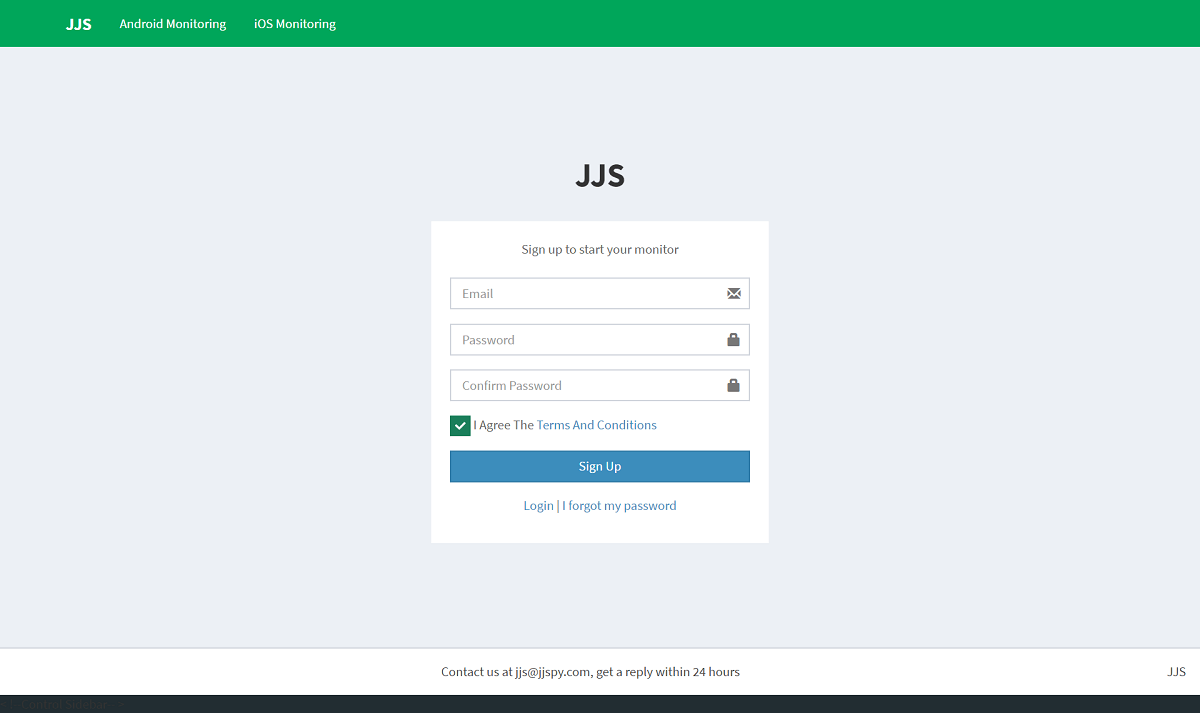
Your first job is to create an account at JJSPY. This applies to both the device. No matter which device you want to spy, you will first need an active account at the JJSPY website. So, just head over to the website and create an account there.
It will ask you to choose a plan for your account. You can select an Android plan if the target device is Android or you can select the iPhone if you want to spy text messages on iPhone or iPad devices. The price of both devices is the same. Hence, you don’t need to worry about money.
Once you select the plan, you can proceed further and enter all the account details. It will ask for some personal and contact details. Fill it up and you are all set to go to the next step.
Now, in the next step, you need to go according to the device. So, we have seen the same steps twice. We will first see the step for Android device and later on, we will see the same step for iPhone and IPad devices. You can go as per the target device.
Step 2 for Android device: Install the app
This step is only for Android users. If you want to spy and monitor an Android device, you need to follow these steps. When you log in to your account, you will find a download link to an app. You need to download and install that app on the target device.
Once you install the app, you need to configure the app. For configuration, you need to enter the JJSPY details in the app. The process is fast, easy, and simple. All you need to do is find the details from the JJSPY account and enter the details one by one. When you enter the details, you can press the complete button and the app will be gone from the menu. You have successfully done the process and you can now start spying.
Step 2 for iPhone: Enter iCloud details
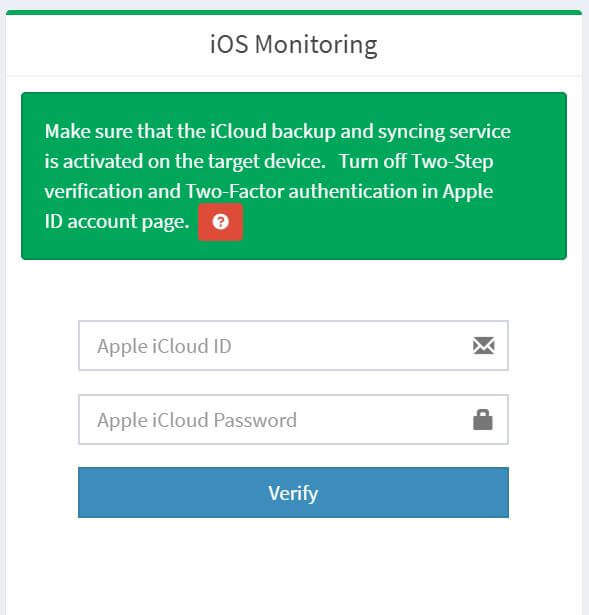
If the target device is the iPhone, you need to follow this step. You need to enter the iCloud details of the target person. You can even use your account if your account is connected with their phone. The end goal here is to add an account that is connected with that account. So, if your account is connected with the main iPhone or IPad device, you can use your iCloud account, or else you will have to enter the iCloud details of the target person.
Once you are there, it will display the list of iPhones and iPads that are already connected with that particular account. You need to select the iPhone from here that you want to spy on. It will show you some of the details of the device like name, OS version, color, and iPhone model name. This makes it easier for you to select the device. Once you select the device and wait for the data to load. It might take a couple of minutes to load the full data of the iPhone.
Thereafter, you can start spying on the account.
Now, you can go to the next step and start spying on the account.
Step 3: start spying
The next step is to start spying on the account. You are now all set to keep an eye on the device. All you need to do is go to the account and start spying.
To view deleted text messages, you need to head over to the text message menu. There you will find the entire conversation of the person. You can also view the contact name from there.
In the same way, you can head over to different features and see how JJSPY will help you do various things easily. It’s the best spying tool you can use.
FAQ
Is it possible to get the messages once you delete them?
Yes, you can still view the messages after it gets deleted.
Can I view someone’s deleted text messages without them knowing?
With the JJSPY tool, you can view someone’s deleted text messages too.
Will JJSPY Recover deleted text messages from the target device?
No, instead, JJSPY will save the messages on your JJSPY account. You can view the messages later on whenever you want.
Does it work on iPhone?
It works on the iPhone as well as on the iPad.
Which versions do JJSPY support to view deleted messages?
JJSPY supports almost all the Android versions. You can pretty much use the tool on any device you want.
Do I need to root/jailbreak the device to use this tool?
No, JJSPY works on any device without rooting or jailbreak. In simpler words, you don’t need to root the Android device nor jailbreak the Apple device.
Final words
To conclude, this was all about how you can spy on someone’s mobile phone. Most importantly, our focus here was to let you know the exact steps you can follow to view someone’s deleted text messages remotely without letting them know., The procedure to see the messages is pretty easy. You can follow the steps given above. Depending on the target device, you can follow the steps. If it is an Android device, you can follow all the steps given above and the same goes for the iPhone device. Both of the devices include one tough step that is difficult to do. However, with proper dedication, you can do it too.
Further, if you are looking for more information, we suggest you check out the live demo of the tool before you register for an account. There is a live demo available for both the devices, Android, and iPhone. It’s the same demo that you will get after the creation of the account.