Call history will tell you a lot of things about a person. However, call logs are too easy to clear. One can easily just hit two buttons and there will be no signs of proof. If you want to know who did they call or something else, you will never come to know about it directly. Therefore, people are looking for a way to view deleted call history on Android mobile.
We are here to help with this particular problem. We are here with the complete tutorial on how you can view deleted call history on an Android mobile phone without letting the other person know.
Table of Contents
How to recover deleted call history?
You might be wondering what is the way to recover call history from Android mobile. You might have also tried a couple of apps that claim to recover all the deleted call history. So, if you have tried any of those apps, you might be knowing that it doesn’t work.
It will only waste your time and in the end, you will get nothing. The recovery isn’t possible. So, this is a big issue for the people who want to view deleted call history.
So, what’s the solution for it?
The best solution here is to save the call logs before it gets deleted. Instead of letting the user delete the call log history and then recovering it, we will keep an eye on the history before it gets deleted. In this way, you can know the exact history.
The call logs will be saved at a place and you can view them later on whenever you want. This is the simple concept we will use to track the call log. You will then be able to view deleted call logs on any phone.
You surely might be wondering how we can save the call logs before it gets deleted. Well, there is a simple method for it that we will use. Using that, you can view all the deleted messages easily.
So, without wasting more time, let’s get into the method of saving the data.
How to secretly save call logs in Android?
Even if you save the call logs in Android mobile, you won’t have access to the mobile all the time. So, the thing we are going to do here is to use a phone monitoring tool. A phone monitoring tool will help you to view deleted call logs without letting the other person know. The phone monitoring tool will track all the records and data on the mobile phone. So, in other words, you will have a brief of what’s going on. If the other person is texting someone, you will have the record. In the same way, if they go to another location, you will have the record.
Not to mention, it will also save all the call logs and contact list history. So, in this way, you can view the call logs and contact list. Not to mention, these are not the only things that you can keep an eye on. It allows you to see various other things. If you want to know the deleted call history of your kid, it will be the best tool you can use. It monitors all the activities of your kid to ensure that your kid is safe.
Further, there are many phone monitoring tools that you can use to spy or monitor your kid. One of the best apps is JJSPY. JJSPY is one awesome tool that does all the things for you. We will see more about the tool in the next section. Further, we will see the features, and later on, we will move to the steps to find the call logs.
JJSPY Overview
Let’s begin with a basic overview of the tool. JJSPY works on both Android and iPhone. So, if you are planning to use the tool on an iPhone device, you can do it too. However, we are only going to see the steps for the Android device. Also, we will only see the features of the Android device. So, if you want to know more about the iPhone, you can visit the official website and you will come to know all the things about the iPhone too.
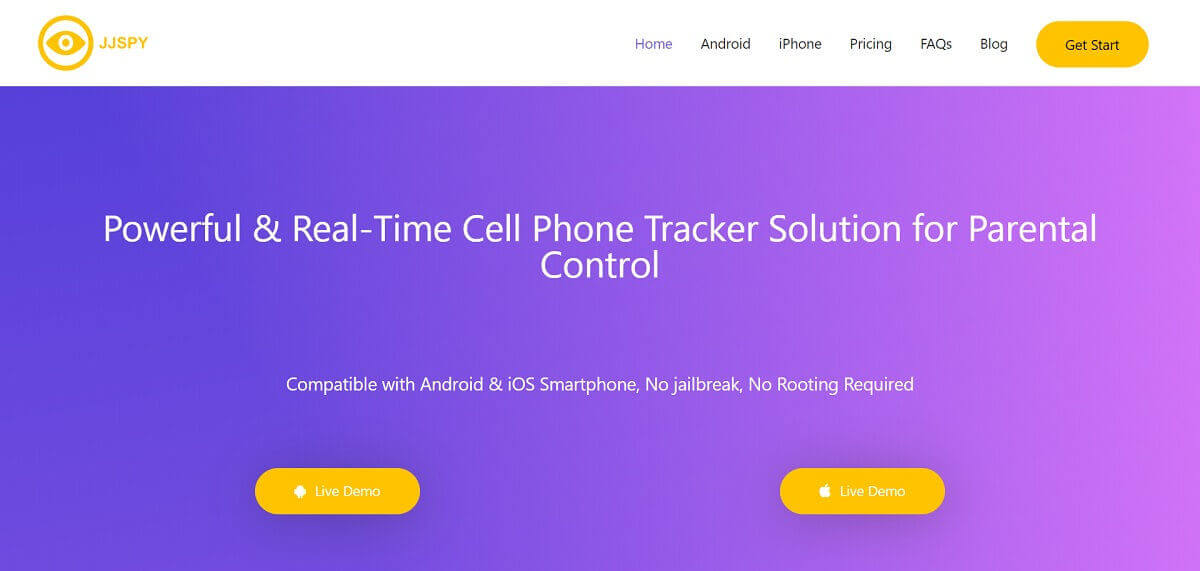
To begin with, Android, let’s start with my favorite thing about the JJSPY tool. The best part about the tool is that it is completely undetectable. The target person will never come to know about you using the tool. You can start using the tool and keep it using without any worries. You don’t even need to access the device every time. You will just need the device once and that’s all. Now, whenever you want to know about any detail or call log history, you can know it from your JJSPY account. Sounds fun, right? It is. JJSPY allows you to do so many things at once. It will be harder for you to figure out one thing from the given list. The feature list just goes on and on.
Of course, we won’t be able to see every feature that is available on the tool. So, we are going to see the most interesting features that you people are going to love. All these are working on Android without rooting. You don’t have to root the device to use any of these features.
Features of JJSPY
Now, let’s begin the list. These are the popular features you will get.
- As you are here to view deleted call history, we will first see about that particular feature. You will find the complete call log details here. With this, you can know with whom the target person is talking.
- But the point is how you will find the name of the person? So, for that, JJSPY allows you to spy on the contact list too. You can view the complete contact list.
- Further, if you are wondering whether they are texting each other or not, you can view the messages too.
- In the same way, you can also see Whatsapp messages and conversations from other social media or social communication apps.
- The features are getting interesting, right? Here is the biggest one. You can live stream their screen. In simpler words, you can see the same screen that the target mobile is seeing. With this, you can easily know what they are doing. If they are calling someone, you can also see the name, number, and duration.
- But what about the voice? So, JJSPY has a voice streaming option. You can listen to their microphone anytime you want.
- In the same way, you can also stream their camera.
- With these many features, how can they forget about GPS tracking? So, they have also added GPS tracking here. You can track the person with GPS.
- Further, you can see the browsing history of the person.
In the same way, there a couple of more features you will get in this tool. Overall, the tool is amazing and worth using.
Let’s see the steps to use this app.
Steps to use JJSPY tool
The steps are simple and easy. You don’t need any technical knowledge to follow the steps and to use JJSPY. So, anyone can follow it and can view deleted call history on Android mobile without them knowing.
Therefore, make sure you follow all the below-given steps and you are all set to spy and monitor the device.
Please note that the steps will only work if the target mobile is Android.
Step 1: Get the JJSPY tool
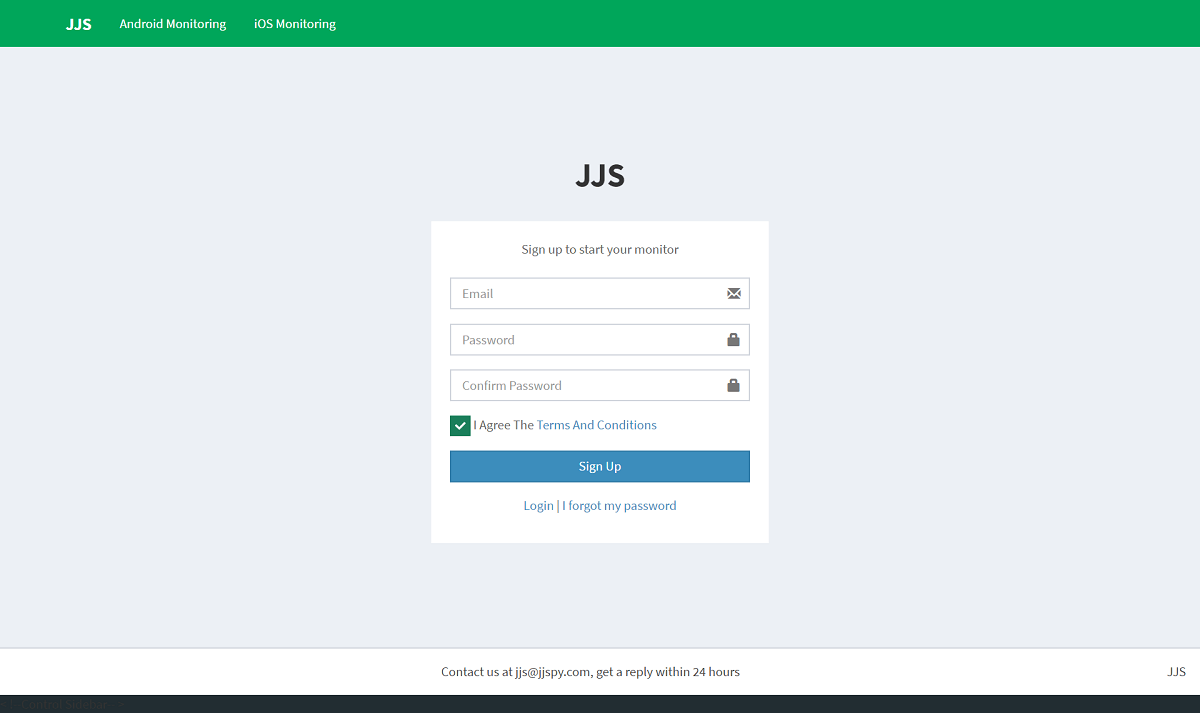
The first step here is to get the JJSPY tool. You can head over to the official website of JJSPY and get the tool for you. When you go to the website, you will be given two options to choose from. One will be the Android plan and the other one is the iPhone plan.
As we are going to monitor on Android, you need to select an Android plan and create your account. Complete the payment and you can then log in to your account.
Step 2: Install the tool
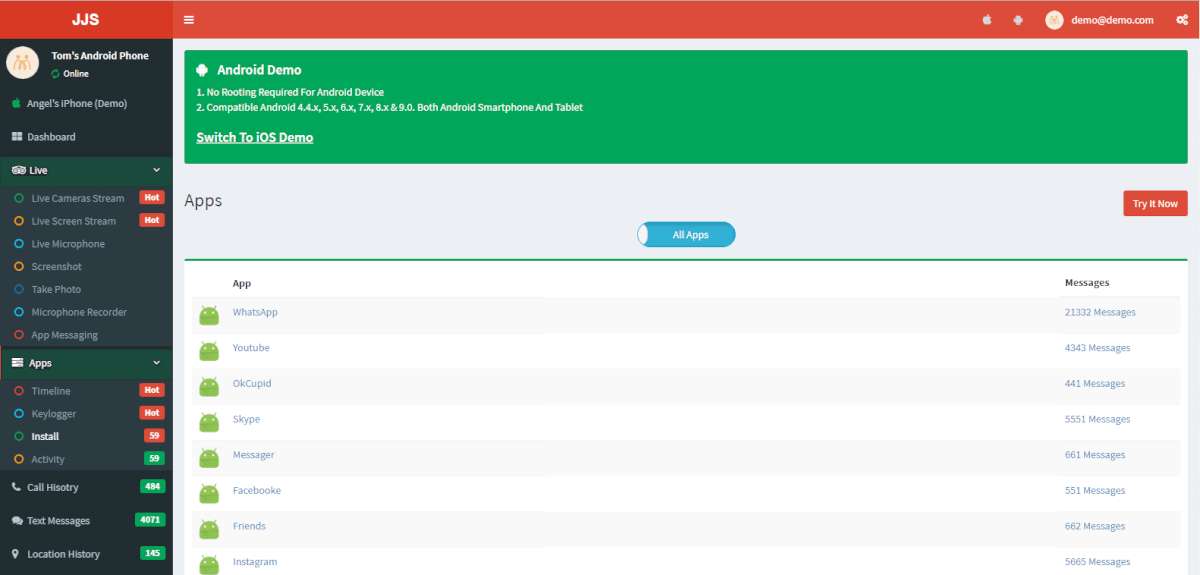
When you log in to the JJSPY account, you will see the app which you can download. It’s an Android app.
Here is a tricky part. In the next step, you will have to install the tool on the target mobile. You can ask them to give their mobile phone for a few minutes. It won’t take long and you can return it after that.
When you get the mobile, you need to install the app on the target device. Once installed, open it and it will ask you for some configuration details. You can enter your JJSPY details here. All the information is visible on your JJSPY account. You just need to enter that information in the app.
When you enter all the information, it will automatically disappear from the mobile. In this way, the target person won’t come to know about the app.
Step 3: View deleted call history
Now, you are all set. You can log in to your JJSPY account and you will see the complete information there. It will allow you to spy on the mobile device without any issues.
You can head over to different menus to find out how you can spy on the device.
Now, let’s talk about the main reason you are here. You can now view the deleted call history with this app. When you log in to your account, you need to head over to the call log option. The call log option will contain the history of all the logs. You will not only find the missed calls and dialed calls but you will also see the received calls list there.
As JJSPY also spies on the contacts list, you can also see the name of the person calling. You won’t see the name but also see several details that are saved.
You can now check all the other features that are being offered in the tool. The tool consists of many awesome features that are worth taking look at. All of them are in the menus. You can check different menus and find all the features there.
FAQ
Is there any way to see deleted call history on Android?
Yes, you can view deleted call history with the JJSPY tool.
Can I spy on someone’s deleted call history?
JJSPY allows you to spy on anyone’s deleted call history.
How do I recover deleted call history?
You can’t directly recover the deleted call history but you can save the call history in another location without letting the other person know. It’s kind of the same thing.
Can I use JJSPY on my kid’s phone?
Yes sure, you can use JJSPY on your kid’s phone.
Does JJSPY support all Android versions?
JJSPY supports most of the Android version. You can further check the full list on the official website.
Can I spy on someone’s call history without letting them know?
JJSPY allows you to spy on someone’s call history without letting them know. You can surely do that easily with this tool.
Final words
To conclude, this was all about how you can view the deleted call history of someone on an Android device. If the target device is using an iPhone device, the steps might be different. In that case, you need to enter the iCloud details instead of installing the tool on the phone. There aren’t many changes. You can check our blog to see the complete tutorial for iPhone too. Coming back to the Android, you will get the maximum number of features on an Android device. If you compare it with the iPhone, many more interesting features are worth checking out.
There is a live demo that will walk you through the tool in brief. You can check the live demo and also the list of the features on the official website itself. It will cover all the information you are looking for. In this way, you can view deleted call history.
